Items Requisitions
Items Requisition is used by any of the company employee to request for a particular item from the store. The employee raises the new requisition after which the stores/materials manager reviews and approves the requisition which in turn is send to issues.
Have a look at the demo on the right side for illustration
CAPTURING ITEMS DATA
Figure 4.2.1 Adding a new Item
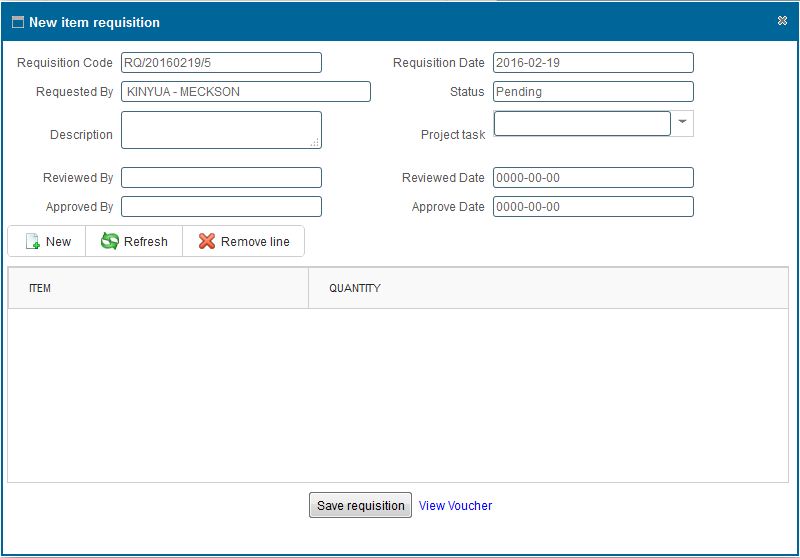
MANAGING ITEMS DATA
Managing items data entails Editing item details or Deleting an item.
Figure 4.2.2 Editing and Deleting an item.
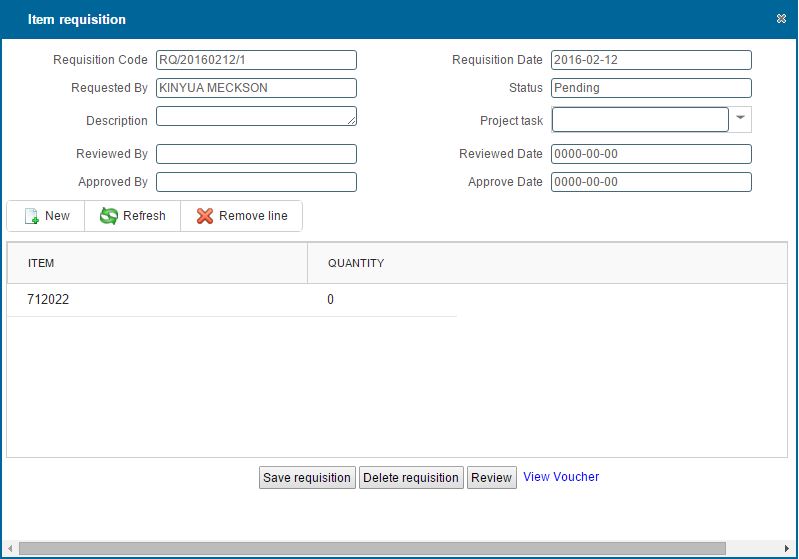
|
CAPTURING ITEM DATA STEPS
Adding a new item
- You can add a new item by clicking on the new button on the toolbar
- On click a dialog box appears as show in Figure 4.2. 1
-
After entering the data.Click on 'Save Details' button to Save.
Viewing captured items
- You can view all registered recruitments by clicking the 'Items' option on the rightside menu
Searching an item
- You can search an employee based on Item no or item by typing the search criteria on top of the column you wish to search by
- You can also search an item based on Category by selecting the category group you want to search by from the dropdown menu
Note: The above mentioned criterias' can be combined to achieve more filtering of the records
ITEMS MANAGEMENT STEPS
editing or Deleting an item
- Select the row containing the item you wish to edit or delete by double clicking on it.
- On click a dialog box appears as show in Figure 4.2.2
- To Edit change the field values that you wish to and click on save
To Delete click on the 'Delete' button at the bottom of the form.
- Upon clicking the 'Delete' button a confirmation Window Appears,click "Ok" if you wish to continue deleting or "Cancel" to stop the delete operation.
Printing a list of ITEMS
- View all the item by clicking on theitems tab on the rightside menu.
- Click on the print icon,a dropdown menu appears with two options.
Pdf
- This option prints/generates a Pdf document
Xls
- This option prints/generates an Excel/Spreadsheet document
|